Removing the Removable Drive Cage (8476)
Removing the Removable Drive Cage (8476)
The following illustration shows a chassis with a drive-support bracket and
a removable drive cage. The front drive cage is also known as the upper drive cage.
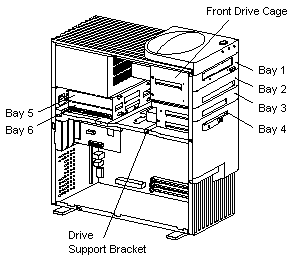
To remove the drive cage:
- Disconnect any cables that are connected to drives in bays 1 through 4.
- Remove the top-handle cover and set it aside.
- Remove the top-handle screw and the screw from the drive-support bracket
that holds the upper drive cage in place. Then, move the drive cage towards
the power supply until it stops, and lift it out of the server.
Please see the LEGAL - Trademark notice.
Feel free - send a  for any BUG on this page found - Thank you.
for any BUG on this page found - Thank you.
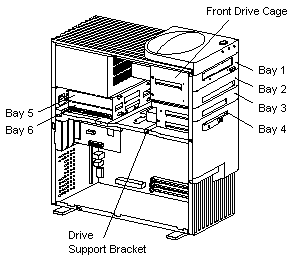
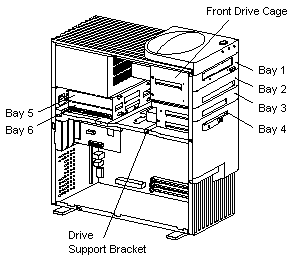
 for any BUG on this page found - Thank you.
for any BUG on this page found - Thank you.