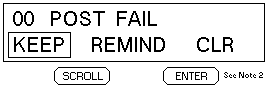
Diagnostics Indication - Alpha Numeric Display
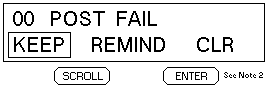
Code
Desription
Action
00
POST FAIL
Go to system error log (Note 1).
01
POST WARN
Go to system error log (Note 1).
08
APP FAIL
Go to system error log (Note 1).
09
APP WARN
Go to system error log (Note 1).
10
BOOT FAIL
Try to reboot system. If problem persists,
go to system error log for other possible
errors. (see Note 1).
18
OS FAIL
Restart the server.
20
LOG FULL
Clean out the error log.
80
OVER TEMP
Check that all four fans are working. Ensure
air intakes are clear. Make sure the room
temperature is not too hot.
See 'Specifications'.
85
OVER VOLT
Go to system error log to determine if there
are any power supply or VRM errors (Note 1).
86
LOW VOLT
Go to system error log to determine if there
are any power supply or VRM errors (Note 1).
90
POWER x
Replace power supply (see 'Locations').
98
POWER SYS
Go to system error log to determine if there
are any power supply or VRM errors (Note 1).
A0
FAN x
Replace Fan x (see 'Locations').
B0
INTRUSION
Check that covers are attached correctly.
Otherwise verify that there has been an
intrusion into the system.
B8
DISPLAY
Check the cable connection to the front
panel.
C0
SMI ERROR
Go to system error log (Note 1).
C1
MEMORY
Go to the system error log to determine
which DIMM failed on which card (Note 1).
Note 1 : For instructions accessing system error log,
see - in 'Start Options' System Error Log.
Note 2 : Use SCROLL button to select KEEP message, put message in REMIND mode,
or CLEAR message from queue. Then press ENTER.
Please see the LEGAL - Trademark notice.
Feel free - send a  for any BUG on this page found - Thank you.
for any BUG on this page found - Thank you.