Removing the Front Access Cover (Netfinity 7000-M10 - Type 8680)
Removing the Front Access Cover: Refer to the following illustration
while you perform the steps in this procedure.
Before you begin: Read 'Safety Information'.
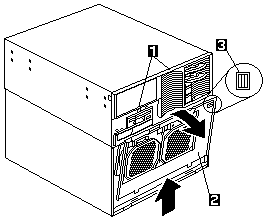
To remove the server front access cover:
- Run the shutdown procedure for the operating system.
Turn off the server and peripheral devices and disconnect all external cables and power cords
(see 'Preparing to Install Options'), then remove the front bezel
(see 'Removing the Front Bezel').
- Turn the two quarter-turn fasteners -1- on the top edge of the
front access cover -2- to the unlocked position -3-.
Pivot the top of the front access cover away from the server and remove the cover from the server.
 - Attention: - For correct cooling and airflow, install the front
access cover before turning on the server. Operating the server with the front access cover removed might damage server components.
- Attention: - For correct cooling and airflow, install the front
access cover before turning on the server. Operating the server with the front access cover removed might damage server components.
Please see the LEGAL - Trademark notice.
Feel free - send a  for any BUG on this page found - Thank you.
for any BUG on this page found - Thank you.
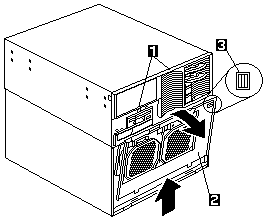
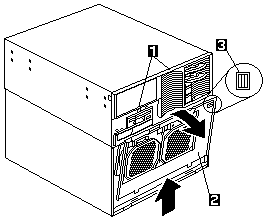
 - Attention: - For correct cooling and airflow, install the front
access cover before turning on the server. Operating the server with the front access cover removed might damage server components.
- Attention: - For correct cooling and airflow, install the front
access cover before turning on the server. Operating the server with the front access cover removed might damage server components.
 for any BUG on this page found - Thank you.
for any BUG on this page found - Thank you.