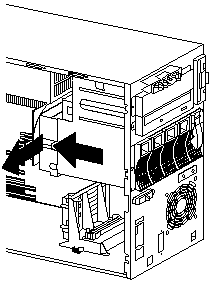
DASD Fan Assembly Removal
Before you begin
Attention When removing or replacing the fan, be sure to route
the cables correctly to avoid damage to the SCSI cables and connectors.
To remove the DASD fan assembly, do the following:
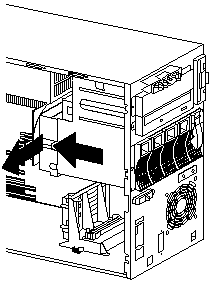
 for any BUG on this page found - Thank you.
for any BUG on this page found - Thank you.