Replacing Power Supplies - Hot-Swap (Netfinity EXP15 - 3520)
Replacing Power Supplies (Hot-Swap)
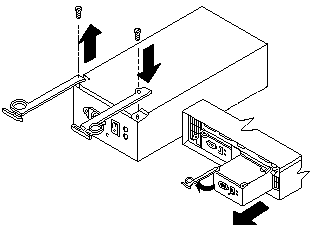
To remove a power supply:
- Turn the switch on the power supply to the Off position.
- Unplug the supply power cord from the electrical outlet.
- Disconnect the power cord from the power supply.
- Grasp each pull-ring and squeeze the latches to release.
- Pull open lever and remove power supply.
NOTE: When installing a new power supply, make sure that
the latch is mounted to the side of the supply that is toward the middle of the machine.
If not, remove the lever screw, flip the lever over and replace the screw.
See the illustration above.
Please see the LEGAL - Trademark notice.
Feel free - send a  for any BUG on this page found - Thank you.
for any BUG on this page found - Thank you.
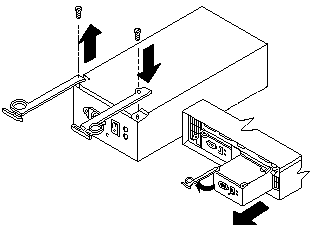
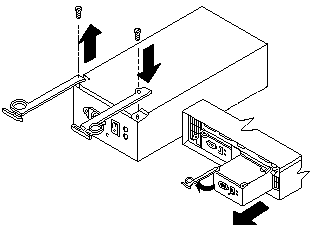
 for any BUG on this page found - Thank you.
for any BUG on this page found - Thank you.