ESM Board Replacement (Netfinity EXP15 - 3520)
ESM Board Replacement
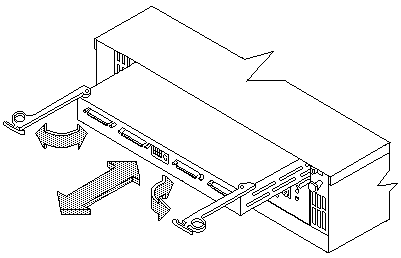
To remove the ESM board:
- Shut down the expansion unit.
For shutdown information, see 'Performing a Shutdown'
- Grasp each pull-ring and squeeze the latches to release.
- Pull open both levers at the same time and remove ESM board.
NOTE:
When inserting the ESM board:
- Make sure both levers are straight out, as shown above.
- Using your hand, gently push on the center of the ESM board to insert it into the controller.
- When inserting the ESM board, make sure both levers swing inward at the same time.
- Close and lock both levers at the same time.
Please see the LEGAL - Trademark notice.
Feel free - send a  for any BUG on this page found - Thank you.
for any BUG on this page found - Thank you.
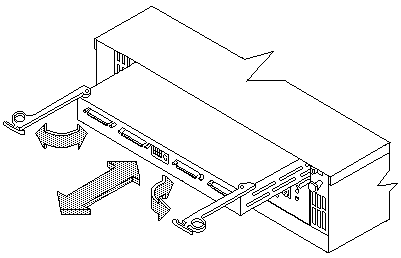
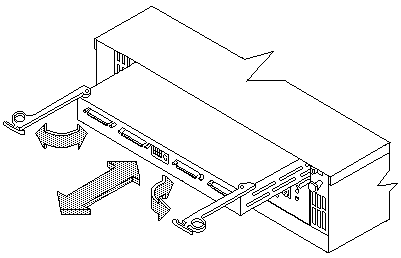
 for any BUG on this page found - Thank you.
for any BUG on this page found - Thank you.