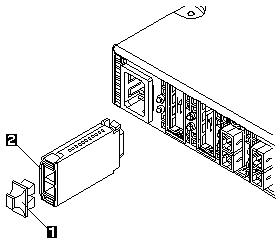
If the GBIC you are installing has a metal latch, move the latch to the unlocked (center) position -1-. Slide the GBIC -2- into the port, then move the GBIC latch back to the locked position (flush with the rear of the GBIC). Connect the fibre optic cable -3- to the installed GBIC.
If the GBIC you are installing does not have a metal latch, slide the GBIC -2- into the port. Connect the fibre-optic cable -3- to the installed GBIC.
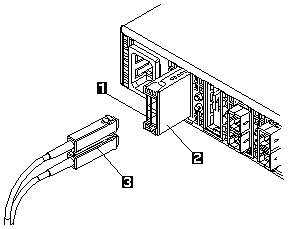
 for any BUG on this page found - Thank you.
for any BUG on this page found - Thank you.