Deleting Disk Arrays:
 Deleting a disk array deletes all logical drives
Deleting a disk array deletes all logical drivesthat are defined in that disk array. All data and programs on the logical drives in the disk array will be lost during this procedure.
Deleting Disk Arrays:
 Deleting a disk array deletes all logical drives
Deleting a disk array deletes all logical drives
that are defined in that disk array.
All data and programs on the logical drives in the disk array will be lost during this procedure.
To delete a disk array:
 on the Tool Bar or select
on the Tool Bar or select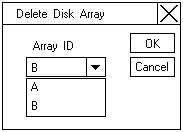
Attention Before proceeding, ensure that you have backed up any data and programs that you want to save.
 for any BUG on this page found - Thank you.
for any BUG on this page found - Thank you.