Certify Disk Service Aid
Certify Disk Service Aid
The Certify service aid verifies that al the data on a disk drive can be read correctly. Other maintenance
procedures tell you when you need to run this service aid.
To use the Certify Disk service aid:
- Start the SSA Configurator and Service Aids Utility and select Disk Service Aids
The Disk Service Aids window is displayed:
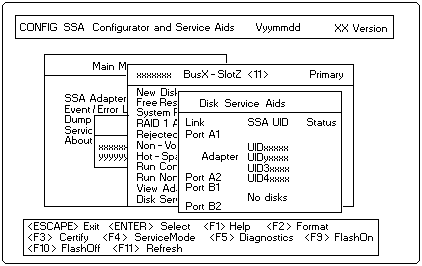
- From the Disk Service Aids window, select the disk drive that you want to certify.
- If you are not sure of the identification of the disk drive that you want to certify use the Identify
function to get a positive physical identification of the disk drive (see 'The Identify Function').
You can further ensure that you have selected the correct disk drive by verifying that the serial number on the front
of the disk drive is the same as the serial number that is displayed on the screen.
- When you are sure that you have selected the correct disk drive, press F3 (Certify).
- If you want to find out how the certify operation is progressing, look at the resource attributes (see
'Viewing Resources and their Attributes').
Please see the LEGAL - Trademark notice.
Feel free - send a  for any BUG on this page found - Thank you.
for any BUG on this page found - Thank you.
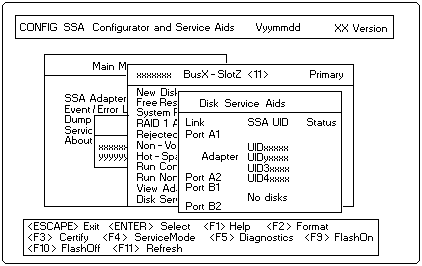
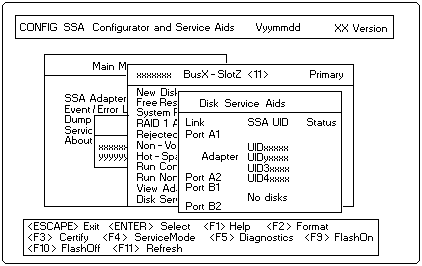
 for any BUG on this page found - Thank you.
for any BUG on this page found - Thank you.