Viewing Resources and Their Attributes
Viewing Resources and Their Attributes
From the SSA Main Menu, select SSA Adapter List, the adapter, and
System Resources. The following window opens:

Resources that are individual disk drives have their access mode
described in the Access column. Access modes and how to change
them are described in 'Viewing and Changing Disk Drive Access Modes'.
Resources that are arrays always have an access mode of Public.
Select the resource you want to view.
If you select an array, a window opens showing the attributes of the array:
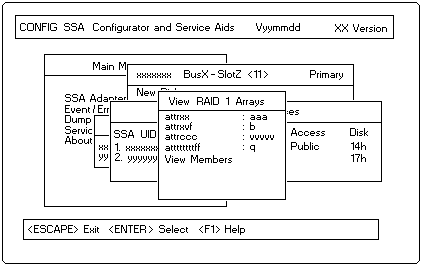
To see all the attributes of the array, use the arrow keys to scroll the
window. If you select the last item in the list, View Members, a window opens
containing a list of the members of the array:
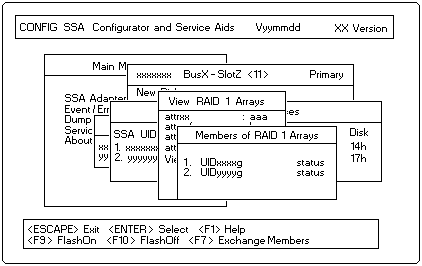
If you select a member in this window, a new window opens showing
the attributes of that member:
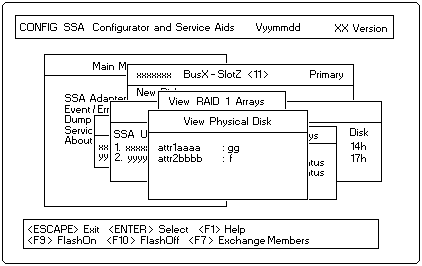
If, from the System Resources window, you select a disk drive that is
not a member of an array, the View Physical Disk window appears immediately.
To see all the attributes of the disk drive, use the arrow keys to scroll the window.
Please see the LEGAL - Trademark notice.
Feel free - send a  for any BUG on this page found - Thank you.
for any BUG on this page found - Thank you.


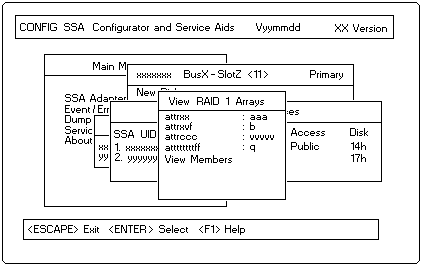
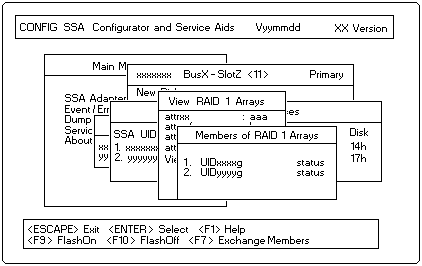
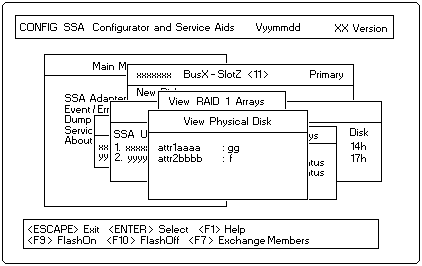
 for any BUG on this page found - Thank you.
for any BUG on this page found - Thank you.