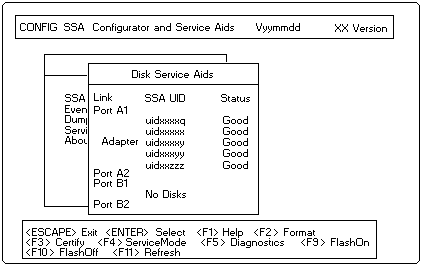
Viewing the Physical Configuration
From the SSA Main Menu1 select SSA Adapter List, the adapter,
and then Disk Service Aids. A window opens showing the physical
arrangement of the SSA disk drives attached to the adapter selected:
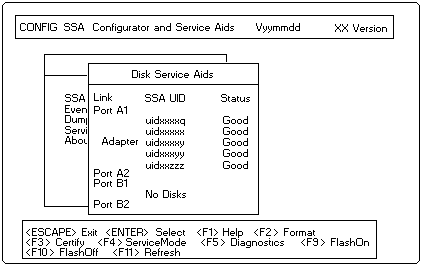
If a dashed line appears in the list of disk drives, it means that the SSA loop is broken at that point.
 for any BUG on this page found - Thank you.
for any BUG on this page found - Thank you.