 When the power-cord strain-relief bracket option
is installed on the power cord, the server must be
plugged to a power source that is easily accessible.
When the power-cord strain-relief bracket option
is installed on the power cord, the server must be
plugged to a power source that is easily accessible.
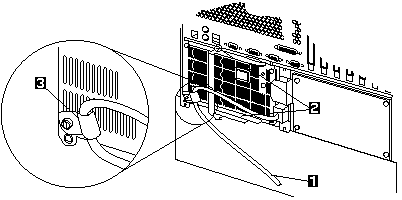
Server Cabling
Make sure you have an adequate number of properly
grounded electrical outlets for the server, monitor, and
any other options that you installed. Place the server in a
location that is dry. Rain or spilled liquids might damage
the server. Leave about 50 mm (2 inches) of space at
the right and left sides of the server to allow the server's
cooling system to work properly. Leave about 100 mm (4
inches) clearance at the rear for cables.
 When the power-cord strain-relief bracket option
is installed on the power cord, the server must be
plugged to a power source that is easily accessible.
When the power-cord strain-relief bracket option
is installed on the power cord, the server must be
plugged to a power source that is easily accessible.
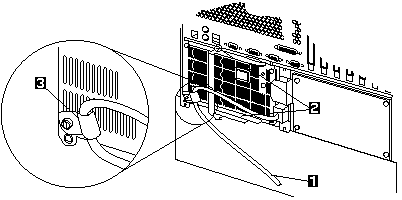
 for any BUG on this page found - Thank you.
for any BUG on this page found - Thank you.