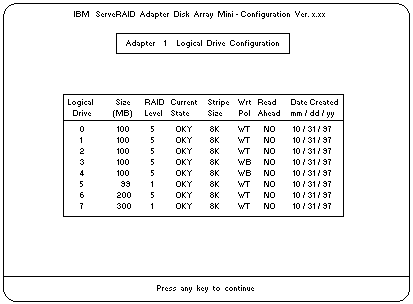
Viewing the Configuration
The View
Configuration choice provides configuration and status
information about the logical drives.
When you select View Configuration from the Main Menu,
a screen similar to the following appears. You can view
the number and size of logical drives installed, RAID level,
current state, stripe unit size, write policy, read-ahead
status, and the date that the logical drive was created.
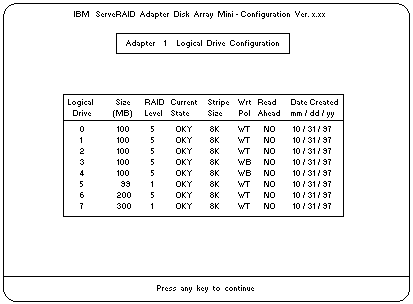
 for any BUG on this page found - Thank you.
for any BUG on this page found - Thank you.