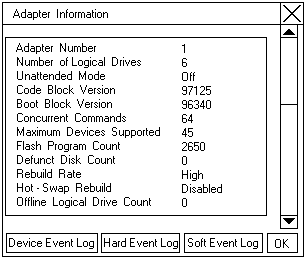
Using the ServeRAID Monitoring Functions
This section contains instructions for using the ServeRAID Administration and Monitoring utility
program to monitor the ServeRAID controller status information, event logs, logical drive information, and
physical device information.
Monitoring Status Information: You can monitor the ServeRAID controller status
by clicking on the active ServeRAID controller button on the Main Screen of the Administration and
Monitoring utility program. The currently active ServeRAID controller button is indicated by
a green or red light. (Green indicates an active controller, red indicates that the controller is not responding.)
If there is more than one ServeRAID controller in the system, click on the appropriate button to make it active.
A screen similar to the following appears.
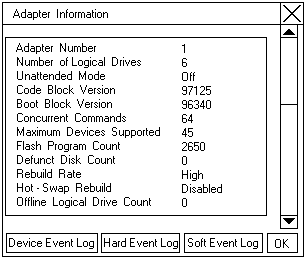
Adapter Number
The active ServeRAID controller (1 to 8).
Number of Logical
The number of defined logical drives (0 to 8).
Drives.
Unattended Mode
Off - The user chooses the recovery method when there is a ServeRAID
controller startup error.
On - The ServeRAID controller chooses the recovery method when there is a
startup error.
Code Block
The current version level of the firmware microcode for the ServeRAID controller.
Version
Boot Block
The current version level of the microcode loaded in the boot block for the
Version
ServeRAID controller.
Concurrent
The maximum numbers of concurrent commands supported.
Commands
Maximum Devices
The maximum number of devices supported.
Supported
Flash Program Count
The number of times that the ServeRAID controller microcode (Flash EEPROM)
has been flashed or updated.
Defunct Disk Count
The current number of defunct hard disk drives.
Rebuild Rate
The setting for the rebuild rate can be low, medium, or high priority.
(The default setting is high.)
Hot-Swap Rebuild
If hot-swap rebuild is set to enable, the ServeRAID controller will
rebuild a defunct drive automatically when all of the following conditions exist:
° The hot-swap rebuild parameter is set to Enable
° The defunct drive is part of a RAID level 1 or RAID level 5 logical drive
° The capacity of the replacement drive is equal to or greater than the
capacity of the defunct drive
° No rebuild, synchronization, or RAID level change operation is in progress
When you replace the drive and these requirements are met, the ServeRAID
controller automatically initiates a rebuild of the drive
without user intervention.
Offline Logical
The current number of offline logical drives.
Drive Count
Configuration
The number of times that the ServeRAID controller configuration information has
Update Count
been updated.
Please see the LEGAL - Trademark notice.
Feel free - send a  for any BUG on this page found - Thank you.
for any BUG on this page found - Thank you.