Cooling Fans (Hot-Swap) (Netfinity EXP10 - 3520)
Cooling Fans (Hot-Swap)
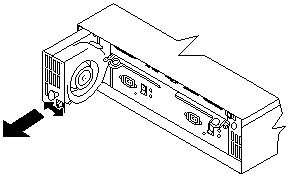
To Remove Cooling Fans:
- Check the LEDs on the back of the expansion unit.
- Slide the latch left or right to unlock the fan.
- Use the handle (black knob) to pull the fan from the expansion unit.
- Install the new fan by inserting it into the expansion
slot and making sure if is seated into the mid plane
connector. Slide the latch info the middle position.
- Check the LEDs. If the fault LEDs do not turn off
after a few seconds, refer to 'Symptom-fo-FRU Index'.
 If it takes longer than 15 minutes to swap the fan, you
If it takes longer than 15 minutes to swap the fan, you
must shut down the expansion unit to keep the unit from overheating. This time limit apples
to the total time that the fan is out of the chassis and not running.
For information on expansion unit shutdown, see 'Performing a Shutdown'.
Please see the LEGAL - Trademark notice.
Feel free - send a  for any BUG on this page found - Thank you.
for any BUG on this page found - Thank you.
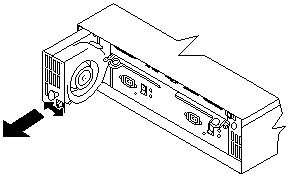
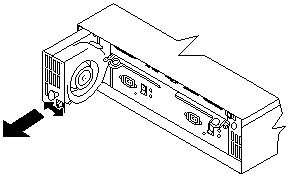
 If it takes longer than 15 minutes to swap the fan, you
If it takes longer than 15 minutes to swap the fan, you for any BUG on this page found - Thank you.
for any BUG on this page found - Thank you.