System Board Removal (Netfinity 7000 - 8651)
System Board Removal
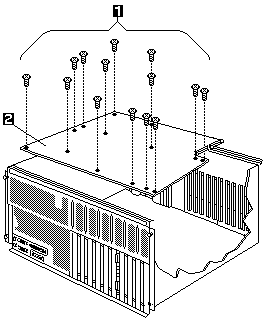
- System Board Screws
- System Board
To remove the system board, do the following:
- Remove the top cover, see 'Cover (Top)'.
- Remove the processor and memory boards, see 'Processor or Memory Board'.
- Remove the adapters, see 'Adapters'.
- Remove the CEC, see 'Central Electronics Complex (CEO)'.
- Remove the 14 system board screws -1- and remove the system board -2-
Please see the LEGAL - Trademark notice.
Feel free - send a  for any BUG on this page found - Thank you.
for any BUG on this page found - Thank you.
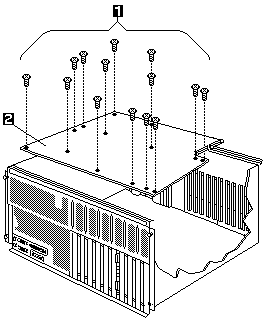
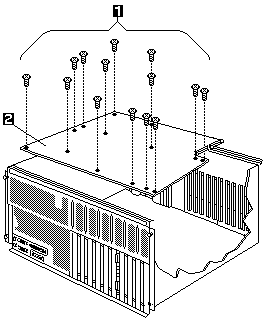
 for any BUG on this page found - Thank you.
for any BUG on this page found - Thank you.