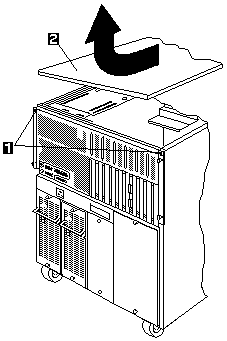
Cover (Top)
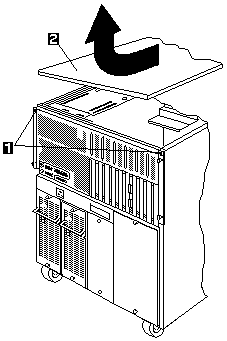
 For proper cooling and airflow, replace the top
cover before powering on the server. Operating
the server for extended periods of time (over 30
minutes) with the top cover removed might damage server components.
For proper cooling and airflow, replace the top
cover before powering on the server. Operating
the server for extended periods of time (over 30
minutes) with the top cover removed might damage server components.
 for any BUG on this page found - Thank you.
for any BUG on this page found - Thank you.