Checking the Backup Battery - Nonrechargeable (TP-770 - 9548/49)
Checking the Backup Battery - Nonrechargeable
Do the following:
- Power off the computer and unplug the AC Adapter from the computer.
- Turn the computer upside down.
- Open the DIMM cover
- Remove the backup battery. (Refer to 'Backup Battery and DIMM' to remove the battery.)
- Measure the voltage of the backup battery. See the following figure:
Note: Be careful not to measure the wrong side of the backup battery.
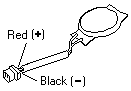
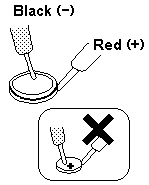
| Wire |
Voltage (Vdc) |
| Red |
+2.5 to +3.2 |
| Black |
Ground |
- If the voltage is correct, replace the system board.
- If the voltage is not correct, replace the backup battery.
- If the backup battery discharges quickly after replacement, replace the system board.
Please see the LEGAL - Trademark notice.
Feel free - send a  for any BUG on this page found - Thank you.
for any BUG on this page found - Thank you.
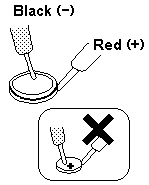
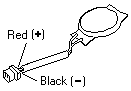
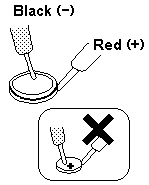
 for any BUG on this page found - Thank you.
for any BUG on this page found - Thank you.