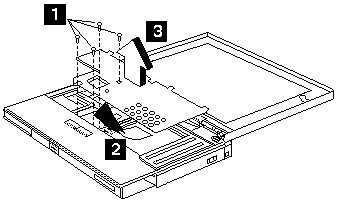
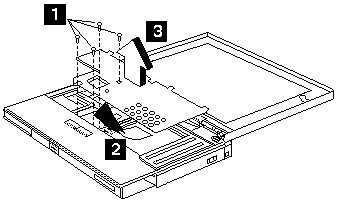
Step
Size (Quantity)
Head and Color
Memo
1
M2.5x18L (4)
Pan head, black
NOTE: Be sure to use the correct screw when replacing.
CPU
Ensure the CPU is properly aligned before pressing it into the socket.
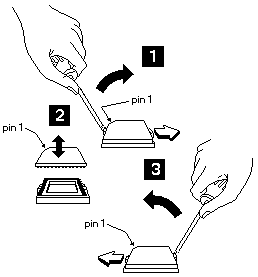
Please see the LEGAL - Trademark notice.
Feel free - send a  for any BUG on this page found - Thank you.
for any BUG on this page found - Thank you.