Backup Battery
 please READ - see
please READ - see
Backup Battery
 please READ - see
please READ - see
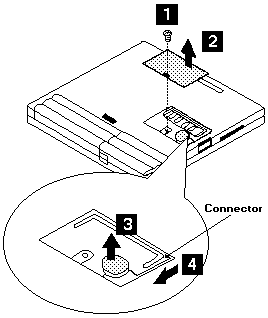
+----+----+-------+
|Step|Qty |Torque | Screw No.
+----+----+-------+
1 1 4kgcm 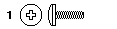
-------------------
NOTE: Make sure you use the correct screw, and tighten
it firmly to the torque shown in the table if you have a torque screwdriver.
Never use a screw that you removed. Use a new one. Make sure the screw is tightened firmly.
(see Screw Tightening Information
if you do not have a torque screwdriver.)
 for any BUG on this page found - Thank you.
for any BUG on this page found - Thank you.