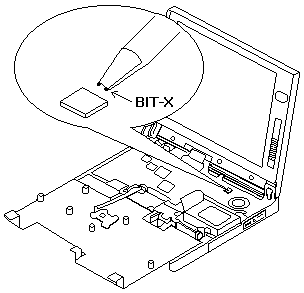
NOTE: When replacing the frame, make sure that the frame fits correctly in place. If it is not in place, the click buttons of the TrackPoint III will not work. (See the note in 'Keyboard Unit')
How to Disable the Power-On Password
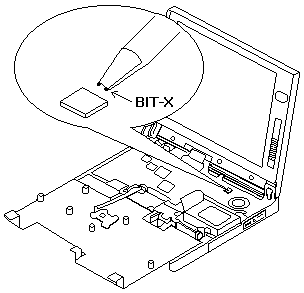
NOTE: When replacing the frame, make sure that the frame fits correctly in place. If it is not in place, the click buttons of the TrackPoint III will not work. (See the note in 'Keyboard Unit')
 for any BUG on this page found - Thank you.
for any BUG on this page found - Thank you.