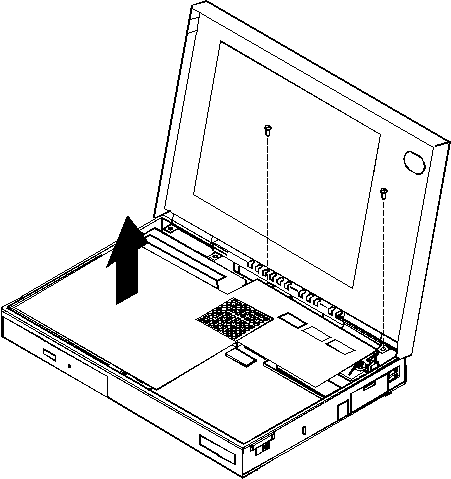
The ThinkPad 365E, ED Model mylar cover is secured with screws.
The following procedure is for ThinkPad 365E, ED Models only.
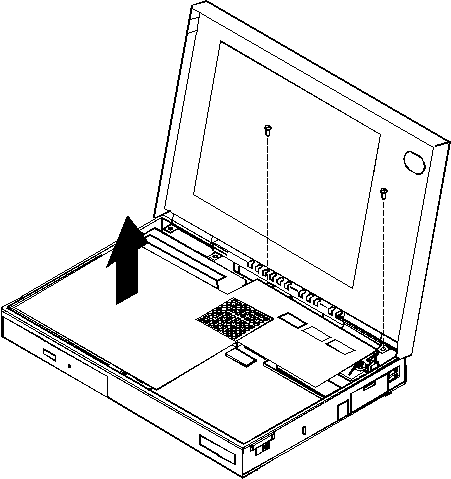
 During removal and replacement procedures,
make sure the Mylar Cover does not interfere with the
LCD Suspend Switch.
During removal and replacement procedures,
make sure the Mylar Cover does not interfere with the
LCD Suspend Switch.
 for any BUG on this page found - Thank you.
for any BUG on this page found - Thank you.