Password Overriding Procedure 730TE (2524)
 Password Overriding Procedure 730TE (2524)
Password Overriding Procedure 730TE (2524)
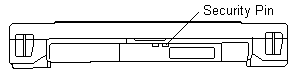
Use the following procedure to disable the power-on password if needed.
- Power off the system.
- Remove the Pen Compartment Cover and the Sub Battery cover.
- Identify the security pin wich is located beside the sub battery.
- Power on the system while making a short-circuit between the two security pins
with a regular screwdriver's flat tip.
To enable the password again, select password on the Easy-Setup screen
and enter the password.
Please see the LEGAL - Trademark notice.
Feel free - send a  for any BUG on this page found - Thank you.
for any BUG on this page found - Thank you.
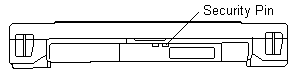
 Password Overriding Procedure 730TE (2524)
Password Overriding Procedure 730TE (2524)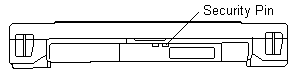
 for any BUG on this page found - Thank you.
for any BUG on this page found - Thank you.