Power-On Password (2523)
 Power-On Password
Power-On Password
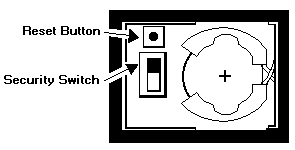
To disable the power-on password:
- Power-off the computer.
- Remove the backup battery cover.
- Locate the security switch beside the backup battery.
- Move the slide switch to the opposite side.
- Power-on the computer.
To enable the password again, select password on the
Easy-Setup screen and enter the password.
Please see the LEGAL - Trademark notice.
Feel free - send a  for any BUG on this page found - Thank you.
for any BUG on this page found - Thank you.
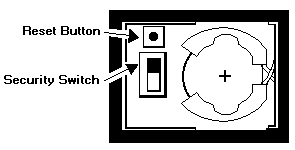
 Power-On Password
Power-On Password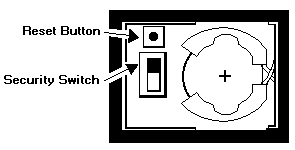
 for any BUG on this page found - Thank you.
for any BUG on this page found - Thank you.