1020 Battery Pack
1020 Battery Pack
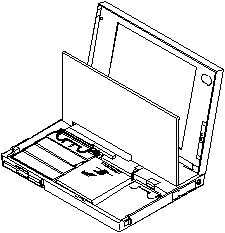
NOTE:
- Be careful that the computer does not fall backward when
the battery pack is removed.
- When replacing the battery pack,
check that the storage switch of the new battery
is set to the on (I) position.
Do not operate the storage switch of a battery that has been used
and is going to be re-used.
- Check that the keyboard latch springs are in place.
Please see the LEGAL - Trademark notice.
Feel free - send a  for any BUG on this page found - Thank you.
for any BUG on this page found - Thank you.
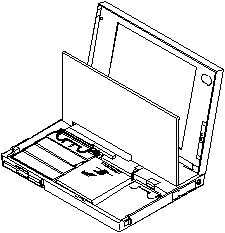
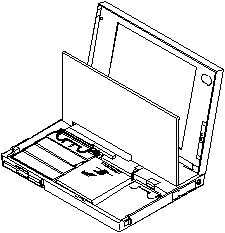
 for any BUG on this page found - Thank you.
for any BUG on this page found - Thank you.