Safe Save Contextual Link Rules
If you comply with the following rules, you will be able to create and save contextual links in ENOVIA VPM:
First Rule: Exposed Context
If the persistency mode of the context and of the input instance is "exposed", you can create "exposed" contextual links. You can check the option Use root context in assembly in Tools -> Options -> Infrastructure -> Part Infrastructure, which creates a contextual link at any levels. But if this option is not checked, it will also be possible to create and save these contextual links; the result will be the same as in File mode.
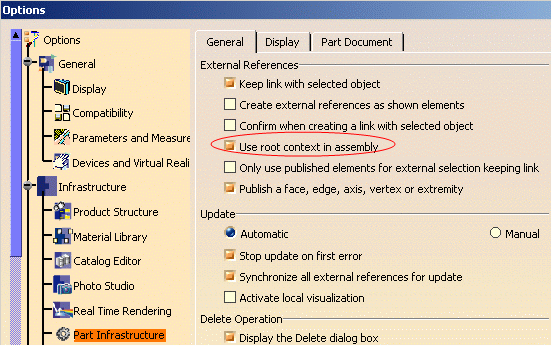 |
- If you create a link with a Publication defined on the root of a "workpackage", this Publication is exposed and you create an exposed contextual link at any levels.
The diagram below illustrates this rule:
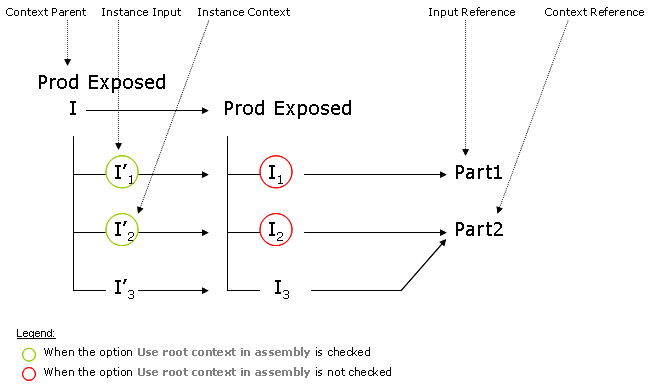 |
When the setting is not checked, Part2 has a contextual link with Part1 through I1 and I2.
Second Rule: Workpackage Context
If the persistency mode of the context and of the input instance is "workpackage" and if they belong to the same Workpackage, you can create a "non-exposed" contextual link within a Workpackage. To do this, you need to uncheck the option Use Root Context in Assembly and create a contextual link at the Workpackage level and not at any levels. For more information about this setting, see Customizing in the Part Design User's Guide.
Note:
- If you activate the option Use Root Context in Assembly
and create contextual inks in a Workpackage assembly, the following error
message is displayed and link creation is not allowed:
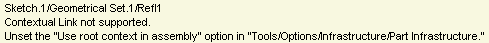
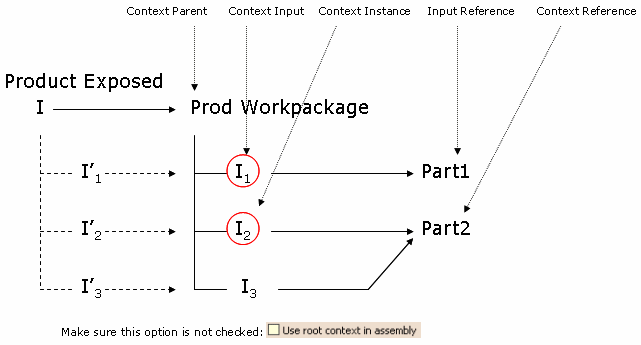 |
Both rules are also applied to the modification of contextual links. If the link does not correspond to the rules described above, a warning appears and edition is refused.
![]()