Though powerful, this feature has to be handled carefully, because it may lead to pitfalls.
Therefore you will find here useful tips to handle replacing actions.
Replacing a reference is an open subject, that is to say, an infinity of combinations can be made. This document reviews a wide, though limited, range of possibilities.
1. General Considerations on Replacing a reference
1.1 What is a reference?
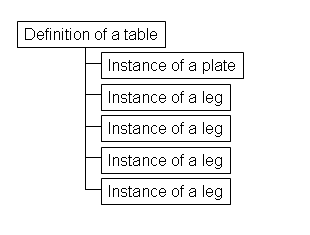 |
| Figure 1: A table is defined by a plate and four legs |
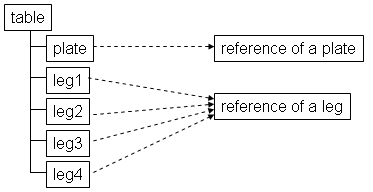 |
| Figure 2: A plate is defined by a reference of a plate and four legs by a unique reference |
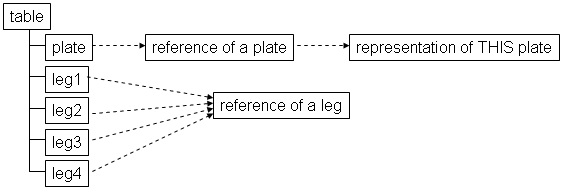 |
| Figure 3: A reference may have a representation |
1.2 Replacing a reference
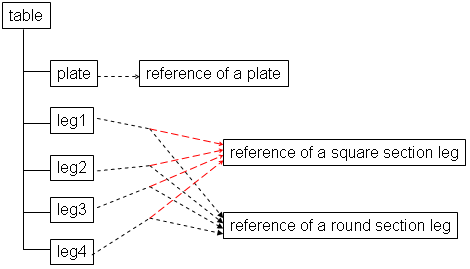 |
| Figure 5: Replacing an unique reference from four instances to a new unique reference |
1.3 Replacing a unique reference from several instances with several references
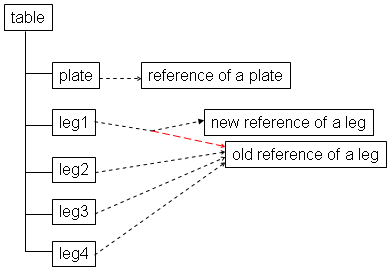 |
| Figure 6: Replacing a reference of a single instance |
2. Compatibility
The best compatibility will be achieved when the new reference is issued out of the old reference through a Save As ... command.
Compatibility is addressed through issues related to:
- Objects
- Commands
- Environment
2.1 Issues related to objects
- Type
- V5 part (.CATPart)
- V4 model (.model)
- Product Structure (.CATProduct)
- Persistency mode
- Files Based
- VPM
- Structure
- Simple structure
- Assembly constraints
- Contextual links
What is basic:
- Type and Persistency mode.
- This leads to six combinations.
- Then a basic compatibility matrix will be a six x six one.
- Any other issue will generate a new collection of basic matrices.
2.2 Issues related to commands
The behavior of the replacing acting can be different with one or other command.
Commands are:
- Replace component without the Loaded Document button,
- Replace component with the Loaded Document button,
- Replace in the Edit Links dialog box,
- Paste from Clipboard.
2.3 Issues related to the environment
Is is related to the configuration, that can be tuned through the Options feature
At the moment let us focus on two:
- Loaded Document in Document in General,
- Use of a Cache.
2.4 Enumeration of possible cases
Multiplying three structure parameters by four commands by two environmental situations lead to twenty four 6X6 truth tables.
2.5 Limitation in the combinatorial expansion
Not all the above cases will be studied. Some issues will NOT be envisaged.
3. Replacing a CATIA V5 file based reference
3.1. Replacing a CATIA V5 file based reference with a CATIA V5 part
3.2. Replacing a CATIA V5 file based reference with a CATIA V4 model
3.2.1 Representing a CATIA V4 model in CATIA V5
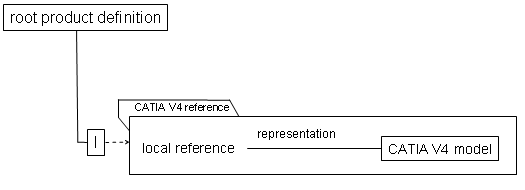 |
| Figure 7: Making up a CATIA V4 reference out of the representation of a CATIA V4 model |
3.2.2 In a menu
3.2.3 Replacing a CATIA V5 file based reference with a CATIA V4 model in the Edit links dialog box
The Edit Links functionality can operate alternatively on the association of the instance -> CATIA V4 reference and inside a CATIA V4 reference on the representation association.
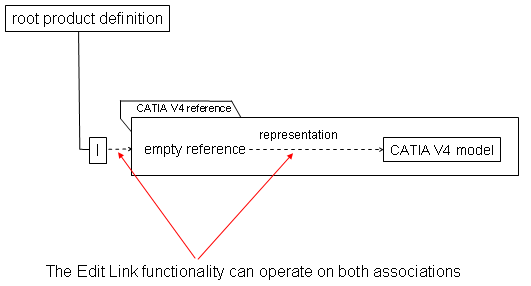 |
| Figure 8: Edit link functionality and CATIA V4 reference |
3.3. Replacing a CATIA V5 file based reference with a CATIA V5 product structure
3.3.1 In a menu
3.3.2 In the Edit links dialog box
4. Replacing a CATIA V5 ENOVIAvpm reference
4.1. Replacing a CATIA V5 ENOVIAvpm reference with a CATIA V5 part
4.1.1 In a menu
Replacing a CATIA V5 ENOVIAvpm reference with a CATIA V5 part in a menu is possible.
4.1.2 In the Edit links dialog box
Replacing a CATIA V5 ENOVIAvpm reference with a CATIA V5 part in the Edit links dialog box is possible.
4.2. Replacing a CATIA V5 ENOVIAvpm reference with a CATIA V4 model
4.2.1 In a menu
4.2.2 In the Edit links dialog box
Replacing a CATIA V5 ENOVIAvpm reference with a CATIA V4 model in the Edit links dialog box is NOT POSSIBLE because of the way a CATIA V4 model is represented in CATIA V5.
4.3. Replacing a CATIA V5 ENOVIAvpm reference with a CATIA V5 product structure
Replacing a CATIA V5 ENOVIAvpm reference with a CATIA V5 product structure is possible in menus as well as in the Edit links dialog box.
5. Replacing a CATIA V4 file based reference
5.1. Replacing a CATIA V4 file based reference with a CATIA V5 part
5.1.1 In a menu
Replacing a CATIA V4 file based reference with a CATIA V5 part in menus is possible.
5.1.2 In the Edit links dialog box
Replacing a CATIA V4 file based reference with a CATIA V5 part in the edit links dialog box is NOT possible.
5.2. Replacing a CATIA V4 file based reference with a CATIA V4 model
5.2.1 In a menu
A CATIA V4 file based reference CAN ONLY be replaced by a CATIA V4 model reference in the contextual menu and other menus if the parameter Setting loaded documents is set to Allowed.
5.2.2 In the Edit links dialog box
Replacing a CATIA V4 file based reference with a CATIA V4 model reference in the Edit links dialog box is possible.
5.3. Replacing a CATIA V4 file based reference with a CATIA V5 product structure
5.3.1 In a menu
Replacing a CATIA V4 file based reference with a CATIA V5 product structure is possible in the contextual menu and other menus if the parameter Setting loaded documents is set to Allowed.
5.3.2 In the Edit links dialog box
Replacing a CATIA V4 file based reference with a CATIA V5 product structure is possible in the Edit links dialog box.
6. Replacing a CATIA V4 ENOVIAvpm reference
6.1. Replacing a CATIA V4 ENOVIAvpm reference with a CATIA V5 part
6.2. Replacing a CATIA V4 ENOVIAvpm reference with a CATIA V4 model
6.3. Replacing a CATIA V4 ENOVIAvpm reference with a CATIA V5 product structure
7. Summary of CATIA reference replacements
|
V5 Part |
V4 Model |
Product Structure |
||||||
|
Edit links |
Menu |
Edit links |
Menu |
Edit links |
Menu |
|||
|
Pointed V5 instance FB (1) |
Yes |
Yes |
No |
No |
Yes Setting loaded document: Allowed |
Yes |
Yes |
Yes Setting loaded document: Allowed |
|
Pointed V5 instance VPM |
Yes |
Yes |
No: Replace OK, but not savable |
No |
Setting loaded document: Allowed |
Yes |
Yes |
Setting loaded document: Allowed |
|
Pointed V4 instance FB(1) |
No |
Yes |
Yes |
No |
Yes Setting loaded document: Allowed |
Yes |
Yes |
Yes Setting loaded document: Allowed |
|
Pointed V4 instance VPM |
No |
No |
No |
No |
No Setting loaded document: Allowed |
Yes |
Yes |
Setting loaded document: Allowed |
Table 1: CATIA instances replacement
8. Handling of contextual links
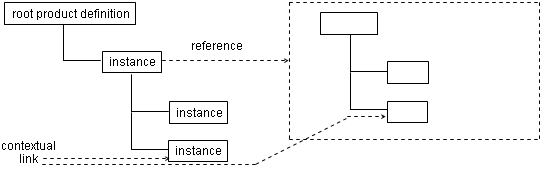 |
| Figure 9: The Handling of contextual links needs special care. |
|
new reference old reference |
Files Based V5 part (.CATPart) | VPM V5 part | Files Based V4 model (.model) | VPM V4 model | Files Based Product Structure (.CATProduct) | VPMProduct Structure |
| Files Based V5 part (.CATPart) | ||||||
| VPM V5 part | ||||||
| Files Based V4 model (.model) | ||||||
| VPM V4 model | ||||||
| Files Based Product Structure (.CATProduct) | ||||||
| VPMProduct Structure |
Table 2: Table for replacement with contextual links
9. Handling of assembly constraints
9.1 Handling of assembly constraints based on geometry
|
new reference old reference |
Files Based V5 part (.CATPart) | VPM V5 part | Files Based V4 model (.model) | VPM V4 model | Files Based Product Structure (.CATProduct) | VPMProduct Structure |
| Files Based V5 part (.CATPart) | ||||||
| VPM V5 part | Not Supported | |||||
| Files Based V4 model (.model) | ||||||
| VPM V4 model | Not Supported | |||||
| Files Based Product Structure (.CATProduct) | ||||||
| VPMProduct Structure |
Table 3: Table for replacement with assembly constraints based on geometry
9.2 Handling of assembly constraints based on publications
|
new reference old reference |
Files Based V5 part (.CATPart) | VPM V5 part | Files Based V4 model (.model) | VPM V4 model | Files Based Product Structure (.CATProduct) | VPMProduct Structure |
| Files Based V5 part (.CATPart) | ||||||
| VPM V5 part | Yes | |||||
| Files Based V4 model (.model) | ||||||
| VPM V4 model | Yes | |||||
| Files Based Product Structure (.CATProduct) | ||||||
| VPMProduct Structure |
Table 4: Table for replacement with assembly constraints based on publications
10. Influence of working with the cache system
|
new reference old reference |
Files Based V5 part (.CATPart) | VPM V5 part | Files Based V4 model (.model) | VPM V4 model | Files Based Product Structure (.CATProduct) | VPMProduct Structure |
| Files Based V5 part (.CATPart) | ||||||
| VPM V5 part | Yes | |||||
| Files Based V4 model (.model) | ||||||
| VPM V4 model | ||||||
| Files Based Product Structure (.CATProduct) | ||||||
| VPMProduct Structure |
Table 5: Working with the cache system
11. How structure modifications may lead to changes in instance names
|
new reference old reference |
Files Based V5 part (.CATPart) | VPM V5 part | Files Based V4 model (.model) | VPM V4 model | Files Based Product Structure (.CATProduct) | VPMProduct Structure |
| Files Based V5 part (.CATPart) | ||||||
| VPM V5 part | Yes Provided ChangeNameOnReplace equal 1 |
|||||
| Files Based V4 model (.model) | ||||||
| VPM V4 model | ||||||
| Files Based Product Structure (.CATProduct) | ||||||
| VPMProduct Structure |