![]()
-
Create an exploded Product Structure in LCA:
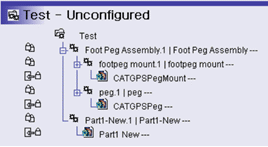
-
Load the Product Structure to CATIA V5:
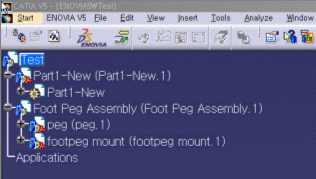
-
Create a new CATIA Product:
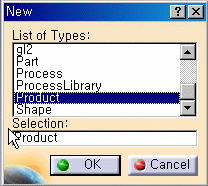
-
Copy the first instance levels of the PRC:
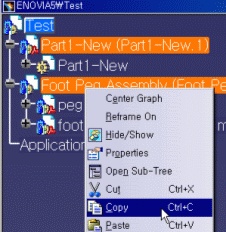
-
Paste them to the new CATIA Product:
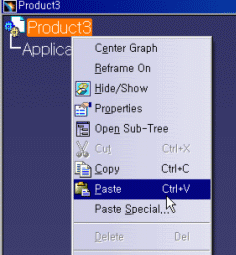
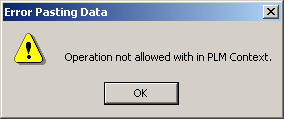 |
To sum up:
In a file Product:
- It is possible to copy / paste a file Product,
- It is not possible to copy / paste an ENOVIA LCA Product.
In an ENOVIA Product:
- It is possible to copy / paste a file Product,
- It is possible to copy / paste an ENOVIA LCA Product.
![]()