ENOVIA LCA offers two different storage modes Workpackage (Document kept - Publications Exposed) and Explode (Document not kept- Structure Exposed).
In DMU optimizer workbench, when saving data into ENOVIA LCA, the global transaction is guaranteed (both in Workpackage and Explode modes). All DMU Optimizer commands are thus available at all times.
The recommended methodology for working with ENOVIA LCA is:
- Send your ENOVIA document to CATIA
- Review your design, simplify your products ... using all DMU optimizer commands.
- Save your CATIA data in ENOVIA
-
In the Product Structure workbench of CATIA V5, click the Init Enovia V5 Connection icon
 to establish the
connection between CATIA V5 and ENOVIA LCA.
to establish the
connection between CATIA V5 and ENOVIA LCA. -
In ENOVIA LCA, send your ENOVIA document to CATIA.
-
Work on your digital mockup in your DMU Optimizer application, for instance create wrapping representations.
-
In the Product Structure workbench of CATIA V5, click the Save Data in ENOVIA V5 Server... icon
 to save your data in ENOVIA
to save your data in ENOVIAThe Save in ENOVIA dialog box appears showing alternate shapes to be saved and set to the correct save mode and save options. -
Simply click Ok in the dialog box
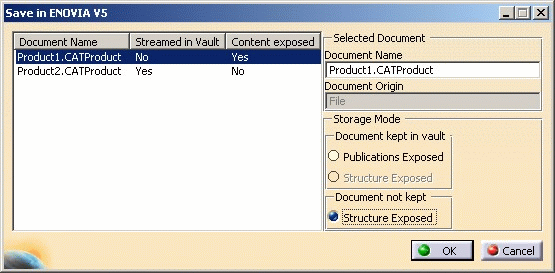
![]()