A current Technological Package exists under the UI-active product.
-
Click the Review icon
 to create a DMU Review.
to create a DMU Review.
A DMU Review is created in the current Technological Package.
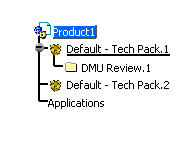
The following rules determine the placement of a created DMU Review:
-
A current TechPack exists under the UI-active product => the DMU Review will be created in that current TechPack
-
No TechPack exists under the UI-active product => the DMU Review will be created in a newly created default TechPack
The following rules determine the placement of a created applicative data:
-
A DMU Review exists in the current Tech Pack of the UI-active product => the applicative data will be created under the active DMU Review.
-
No TechPack exists under the UI-active product or the current TechPack does not have a DMU Review => the applicative data will be created under the Application node and a warning will appear informing you that this applicative data will not be saved in ENOVIA V5 VPM.
Visibility rules concerning the specification tree and the 3D viewer are the same as for applicative data created in DMU Reviews.
The commands for the creation of applicative data are activated only if a DMU Review is activated within the current TechPack of the UIActivated product.
Cut/Paste and Copy/Paste of applicative data is restricted to within the context of the applicative data, i.e.:
-
from the Applications container to the Applications container
-
from a TechPack to another TechPack if they belong to the same Owner Product.
![]()