 |
This task shows you how to send products from DMU to CATIA
V4. |
 |
This functionality is available on UNIX ONLY. |
 |
You should have a DMU Navigator V5 and an CATIA V4 session
running. You have opened a V4 model (from ENOVIA VPM or file-based) in a
DMU Navigator session. |
|
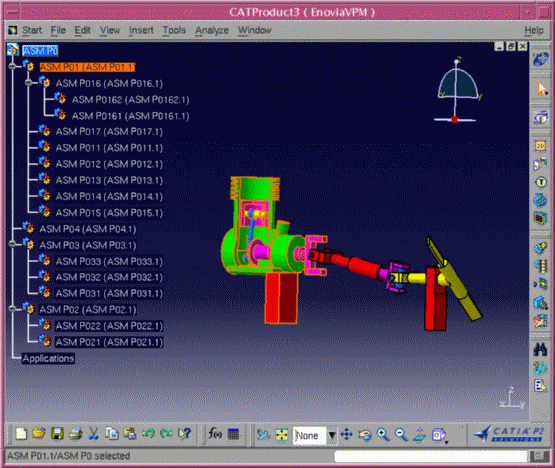
|
 |
-
In DMU Navigator V5, select Tools->Send to CATIA V4.
|
|
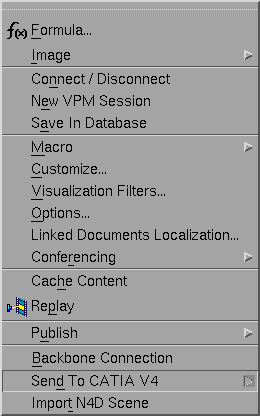 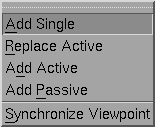
|
|
-
Select the required item from the pull-down menu:
- Add Single: lets you send your V4 model to CATIA V4
session in active mode
- Replace Active: lets you replace the current active model
in the CATIA V4 session
- Add Passive: lets you add V4 models to the CATIA V4
session in passive mode
- Synchronize Viewpoint: in CATIA V4, the viewpoint of the
active model will be DMU Navigator V5 one
|
|
-
This is what you obtain if you selected Synchronize
Viewpoint (very useful to perform clash detection)
|
|
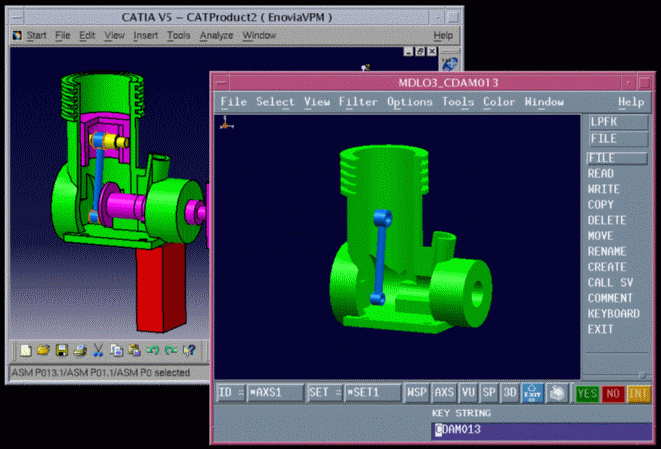
|
|

|
![]()