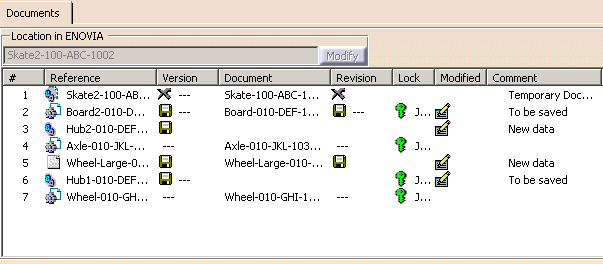- When working with:
- ENOVIA V5 VPM, you can use the Save in ENOVIA command.
- ENOVIAVPM , you can use the File -> Save or File->Save All command.
-
To save the modified objects in the VPDM, in the ENOVIA V5 toolbar, click the Save in Enovia icon
 .
.
The documents loaded in CATIA are saved in the ENOVIA V5 database and the requested modifications are applied.