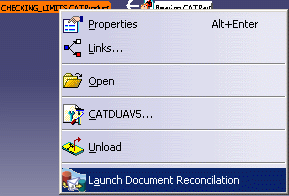|
To reconcile the edited document from its current
workbench:
-
Connect to your VPDM system.
-
Open the document you want to reconcile.
-
In the menu bar, select View -> Toolbars ->
Reconcile.
The Reconcile toolbar is displayed.
-
Click the Launch Reconciliation icon
 . .
The Reconcile Window is displayed.
Note that you cannot select a sub-product to be reconciled. The
reconciliation occurs at the root product level.
|
| To reconcile different documents loaded
in the CATIA session:
|
-
Open the documents you want to reconcile.
-
From the File menu, access the Desk
command. The Desk window is displayed.
-
Select the documents and click the Launch
Reconciliation icon
 or
right-click the selected documents and, in the contextual
menu, select Launch Document Reconciliation. or
right-click the selected documents and, in the contextual
menu, select Launch Document Reconciliation.
The Reconcile Window is displayed.
|
Note that:
- this enables you to perform a multi-selection and to launch the
reconciliation at the same time.
- you will be able to reconcile an assembly structure and the
drawing of parts for example.
- you can have only one assembly structure in the same session.
The reconciliation will be forbidden if you select documents that
are linked to different assembly structures to manage only one PRC.
For example the reconciliation of a CATDrawing document and a
CATProduct document will be impossible if the drawing was generated
from a different assembly structure. A dialog box is
displayed to inform you that the reconciliation is impossible if 2
unlinked assembly structures are loaded to reconcile your
selection.
|
![]()