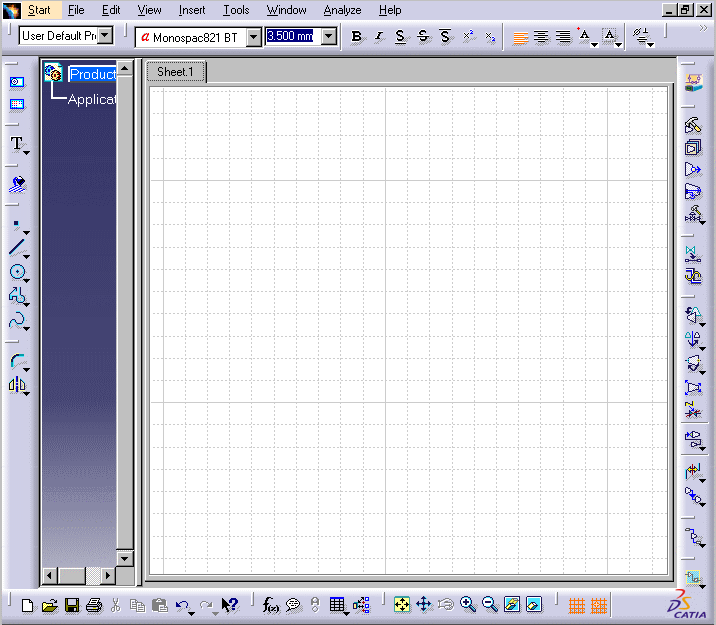
|
|
This task shows you how to enter the Waveguide Diagrams workbench. | |
|
|
1. | On the menu bar click Start, select Equipment & Systems > Electrical Cabling Discipline, and then Waveguide Diagrams. |
| 2. | The New Drawing dialog box displays. Click OK. | |
| 3. | The Waveguide workbench displays,
with a new Sheet.
|
|
![]()