1.
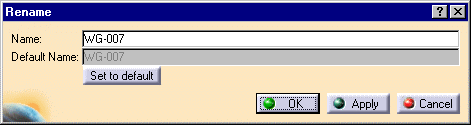
|
|
This task shows you how to rename objects. | |
|
|
1. |
With your document open, select the
object and click the Rename ID
button
|
| 2. | If you wish to rename the object (or instance) enter the new name in the Name field. To revert to the Default Name click on the Set to default button. | |
| 3. | If you want to rename additional objects click Apply and continue renaming. | |
| 4. | Click OK when finished. The objects will be renamed. | |
|
|
Using this command to rename a component does not rename all instances of the object. If you have placed an object more than once in a document and want to rename all of them, you will have to rename each one individually. | |
![]()