This task shows how to join the multi-sections and swept surfaces.
-
Click Join
 .
.The Join Definition dialog box appears. -
Select the two multi-sections surfaces and the two swept surfaces
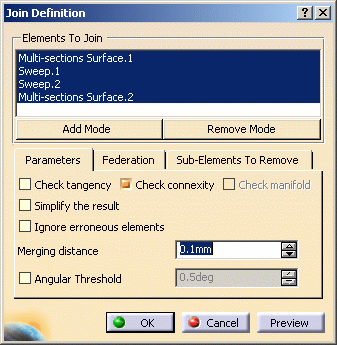
-
Click OK to create the joined surface.
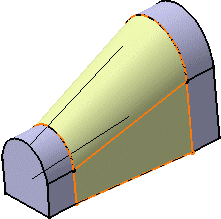
The specification tree is updated to include the joined surface. 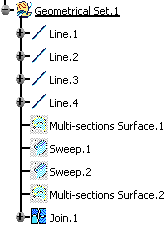
![]()