This task shows how to create two swept surfaces between opposite edges of the two pads.
-
Click Sweep
 .
.The Swept Surface Definition dialog box appears. -
Select With two guide curves as the sub-type.
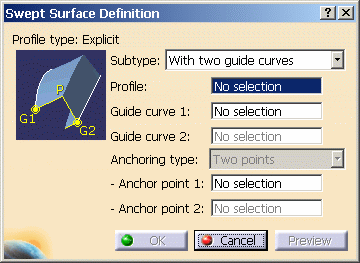
-
Select the vertical edge of Pad 2 as the Profile.
-
Select the bottom line as first Guide Curve.
-
Select the inclined line as second Guide Curve.
-
Select the bottom vertex of the profile as the Anchor point 1.
Anchor point 2 is automatically computed. 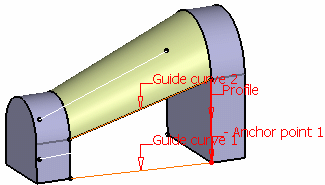
-
Click OK to create the swept surface.
-
Repeat these steps on the other side to create a second swept surface.
In the figure below, the previously created multi-sections surface is hidden in order to illustrate the swept surfaces better. 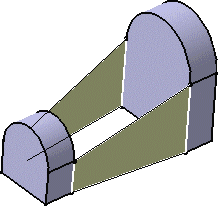
The swept surfaces are added to the specification tree: 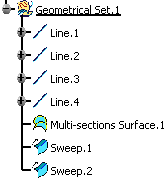
![]()