This task shows how to create a multi-sections surface.
-
Click Multi-sections Surface
 .
.The Multi-sections Surface Definition dialog box appears. 
-
Select the curved edge on each pad as sections for the multi-sections surface.
Arrows must point the same way on each side of the multi-sections surface. 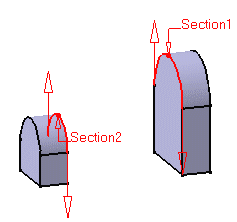
-
Click OK to create the multi-sections surface.
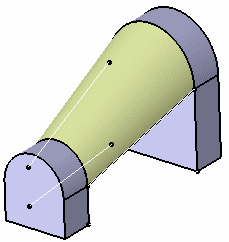
The multi-sections surface is added to the specification tree: 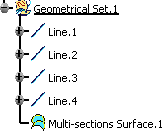
![]()