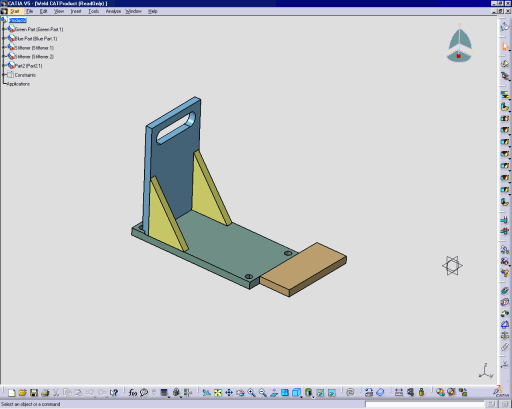-
Select the Start -> Mechanical Design -> Weld Design command.
The Weld Design workbench is displayed and an empty CATProduct documents opens.
-
Select File -> Open to open the Selection dialog and select the Weld.CATProduct document.
This assembly is displayed: