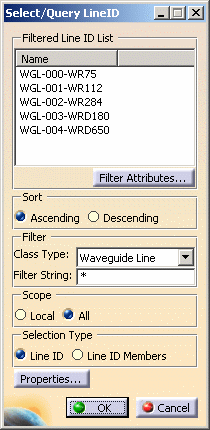
|
|
This task shows you how to modify the properties of a line ID. | |
|
|
1. | With your document open, click the
Select/Query Line ID button. The
Select/Query Line ID dialog box displays, showing the line IDs contained in
your document.
|
| 2. | Select the line ID whose properties you want to modify. | |
| 3. | Under Selection Type select Line ID. | |
| 4. | Click the Properties button. The Properties dialog box will display. Click on the Waveguide tab. | |
| 5. | Enter your changes and click OK. | |
![]()