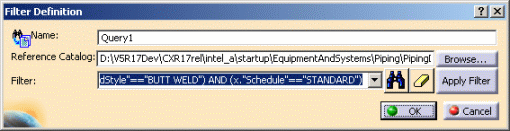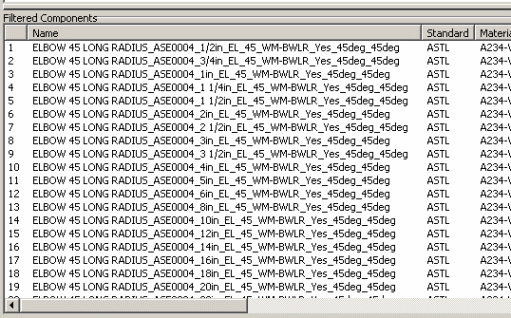Resolving/Modifying a Query
| This task shows you how to resolve or modify a query in a specifications catalog. Resolving a query displays all the parts that meet the criteria specified in the specifications catalog. | ||
| You should synchronize the specification catalog whenever you modify the master catalog (the most common occurrence is adding a new part). This is done by resolving the queries associated with the part type family. | ||
| 1. | Double click on the
query you want to resolve (in the Generative Definitions window of the
Catalog Editor). The Resolved Filter Definition dialog box will display.
You can also right click on the query and, from the menu that displays,
select Definition to display the box or Resolve to resolve the query.
|
|
| 2. | Click the Resolve Query button and click OK. | |
| 3. | Select the query you
want to resolve. The results will display in the Generated Components
window. All properties associated with each part will also display.
|
|
| 4. | To modify or delete a query, right click on the query and select from the menu that displays. | |
|
|
||