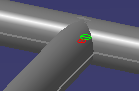
This is a specification-related design rule and the associated table is located in the directory ...\intel_a\Startup\EquipmentAndSystems\XXXXX\Specification where XXXXX is the application name, such as Tubing.
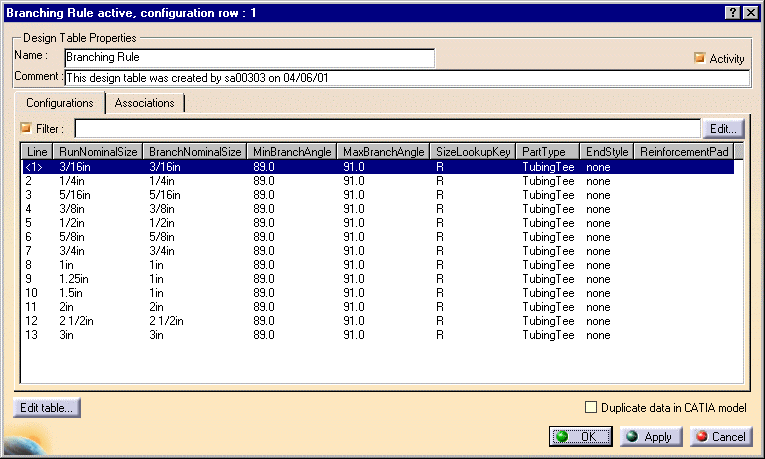
The attributes RunNominalSize, BranchNominalSize, MinBranchAngle and MaxBranchAngle are the inputs. Only one branch angle value is input - MinBranchAngle and MaxBranchAngle constitute a range, and the angle of the branch to the run must fall within this range. Once the application matches the values in the input columns, it outputs the values in the output columns: SizeLookupKey, PartType, EndStyle and ReinforcementPad. The Part Type and SizeLookupKey values are used to filter for appropriate parts in the catalog.
The column SizeLookupKey can have four possible values:
- R: Run
- B: Branch
- RB: Run Branch
- BR: Branch Run
If you enter R in the SizeLookupKey column, as in Line 9 above, the application will only filter for the specified part (in this case tubing tee) with the specified run size - in this case 1.25 inches. You will be asked to select if more than one part has the run size of 1.25 inches (you could have several tees with the run size 1.25 inches and different branch sizes). More specifically, if you enter R in this column, the application will filter for tees whose Nominal Size 1 value matches the value in the RunNominalSize column. If you enter B, the application will filter for parts whose Nominal Size 1 value matches the value in the BranchNominalSize column.
If you enter RB, the application will filter for tees that match both the run size and branch size - in this case 1.25 inches for the run, and 1 inch for the branch. It is important to know how the application does this, because it also affects the way the part should be built. A part like a tee will have the attributes Nominal Size 1 and Nominal Size 2. If you enter RB in the SizeLookupKey column the application will match the Run size to Nominal Size 1 and the branch size to Nominal Size 2. If you reverse the order - enter BR - the application will match the branch size to Nominal Size 1 and the run size to Nominal Size 2.
ReinforcementPad is an attribute. If there is no entry in this column the application will not try to match it. If you have an entry, the application will filter for parts with matching values.
![]()