- It is used to obtain values when generating a bolt (bill of materials) report. (See Piping Design - Customizing - Generate a Bolt Report.)
- It is used by the Isogen function also to obtain values. (see Piping Design - Advanced Tasks - Creating an Isometric Drawing.)
This is a specification-related design rule and the associated table is located in the directory ...\intel_a\Startup\EquipmentAndSystems\XXXXX\Specification where XXXXX is the application name, such as Tubing.
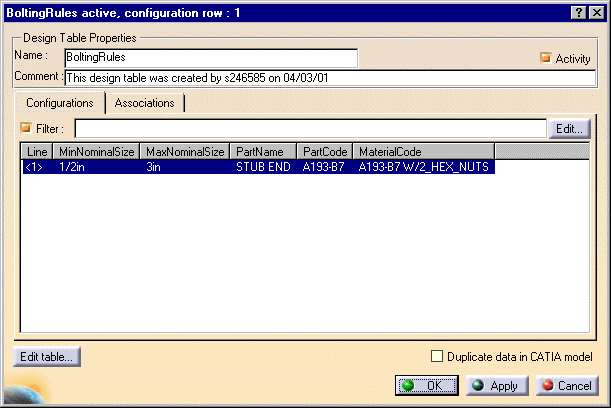
Values from the attributes MinNominalSize and MaxNominalSize are used as input. These two values constitute a range, inclusive of the values in the two columns. The values from the PartName, PartCode and MaterialCode columns are the output values. They are displayed in the bolt report under the same headings.
The values used by the Isogen function depend on your settings. In R10, values from the column MaterialCode can be used to generate a bill of materials report in Alias I-Run. The report is displayed concurrently with the drawing.
(As of R10 the Isogen function is only available in the Piping Design product, and uses values from the bolting rules table included in that product.)
![]()