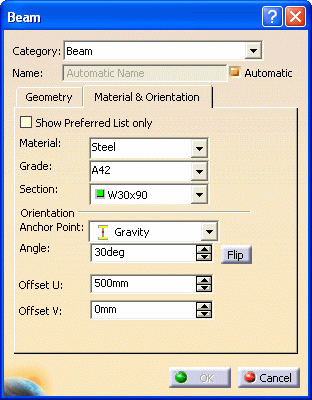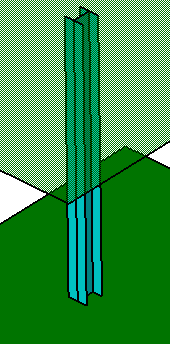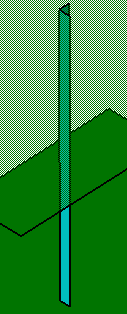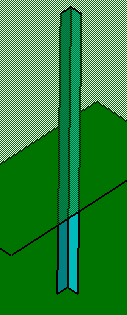|
This task explains how you can define the orientation properties of a beam
or pillar. See also
Defining
Material for Profiles. |

|
1. |
With your
document open click the Material and Orientation tab in the
Beam dialog box.
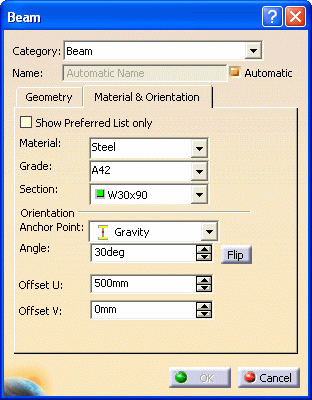 |
| |
2. |
Select
Material, Grade,
and Section. See
Defining Material for Profiles for more
information. |
| |
3. |
Select an
Anchor Point. |
| |
4. |
Enter an
Angle.
This is the angle of rotation of the beam or pillar around the anchor
point. The images below show a beam at 0 degrees, and rotated to 90
degrees. You can use the Up and Down arrows next to the Angle field to
rotate the object. Right click in the Angle field and select Change
Step in the drop down menu to change the value of the step.

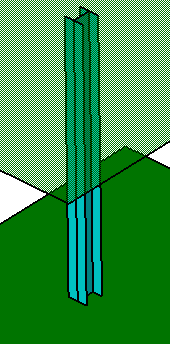 |
| |
5. |
Click the
Flip button to flip the section. You can use the button to toggle
the beam position. The following image shows a section flipped horizontally
about the Y axis.
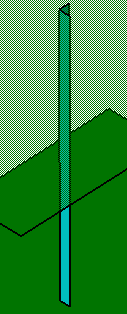
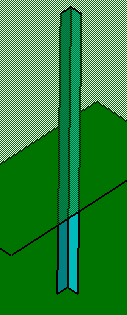 |
| |
6. |
Click OK
when you have made your selections. |