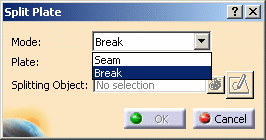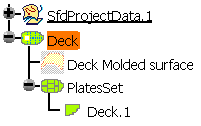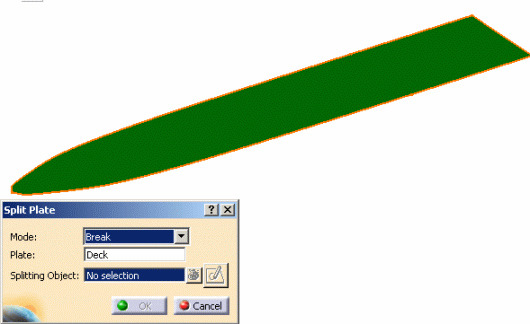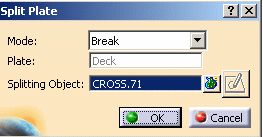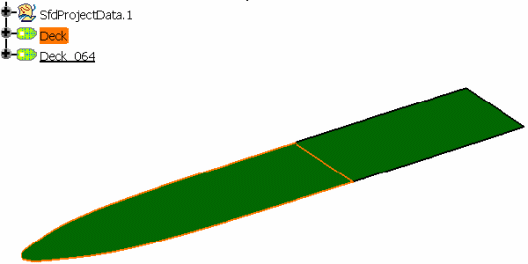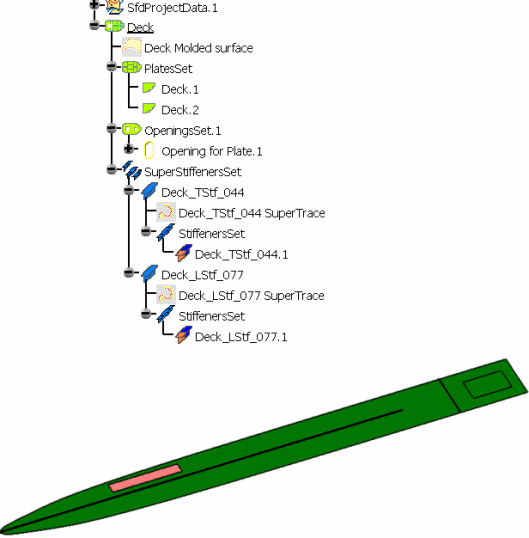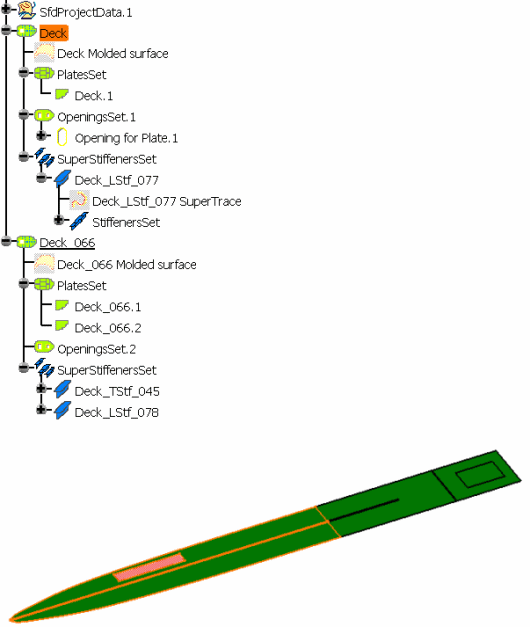|
This task explains the creating of
a break on a plate.
|
 |
1. |
With your document open, click the
Split Plate button
 . The Split
Plate dialog box opens. The default Mode is Seam. If you select the
combo button next to the mode, you will see the list of modes. Select
Break. You are prompted to select an object to be split. . The Split
Plate dialog box opens. The default Mode is Seam. If you select the
combo button next to the mode, you will see the list of modes. Select
Break. You are prompted to select an object to be split.
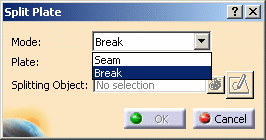
|
|
2. |
Select a plate. The name of the
plate is displayed in the Plate field. You can select the plate
before you enter the Split Plate command, and the results will
be the same. You are prompted to select a splitting object. This is the
object that will be used to create the break on the plate. The sketcher
button is disabled. You are not allowed to use a sketch to create a break.
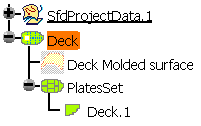
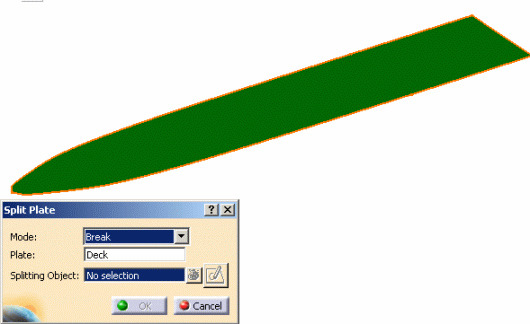
|
|
3. |
Select a splitting object. This can
be a plane, a curve, a surface, or another plate. The splitting object
should intersect the plate, but no test is done to verify this. You can
select any number of splitting objects. If only one splitting object has
been selected, then the name of that object is displayed in the
Splitting Object field.
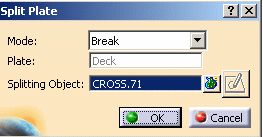
NOTE: When you change modes (Seam<->Break), the
objects to be split are the same for each mode. But the splitting objects
are different (a separate list exists for each mode). |
|
4. |
The user procedure to create a
break on a plate is basically the same as creating a seam on a plate. The
result, however, is very different. The image below shows the result when
the user selected the OK button. An
additional plate was created.
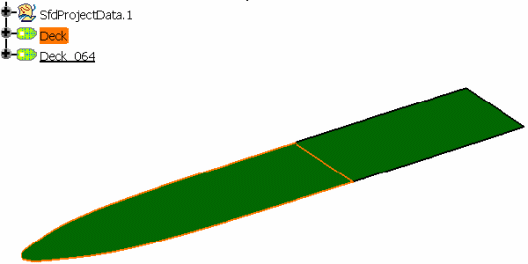
NOTE: Unlike a seam, a break can not be edited or
removed. A break is not an object. You can only undo the break action. |
|
A) |
 Unlike
Creating a Seam on a Plate, new plates are created and the split plate is
modified. The splitting object is set as a new limit of the resulting
plates. When you edit the Deck panel, you can see that CROSS.71 has been
set as a limit of Deck.
Create a new plate containing stiffeners, opening and seams.
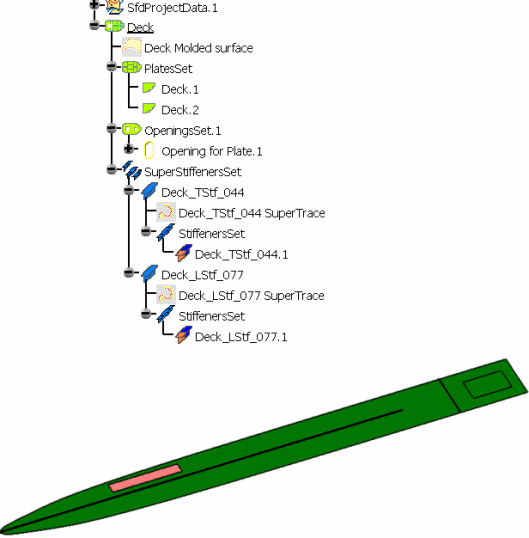
|
|
B) |
Break the
plate by the plane CROSS.71.
 |
|
C) |
A new plate is created and the
original plate has been modified. The stiffeners,
the opening and the seam have been cleaned and distributed between the 2
resulting plates. 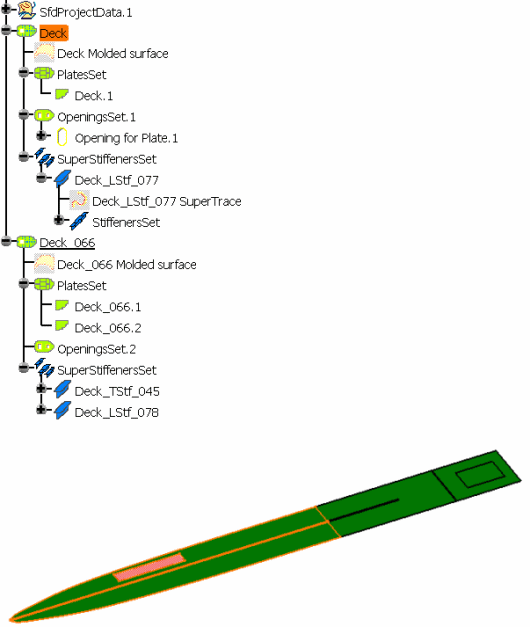
|
|
D) |
Some of the other functions that
were described in Creating a Seam on a Plate are available here:
- The Elements List for the
Splitting Objects
- Selecting reference planes for the
splitting objects
- Selecting a plane to create a sketch (if
you are creating a break on a shell plate).
|