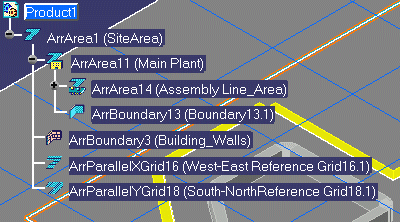
- Double-click the element in the drawing or in the specification tree.
- Select Activate Parent button
 to make the active
element's parent active.
to make the active
element's parent active. - To activate an area,
select the Activate Area button
 and then select any element
under the area.
and then select any element
under the area. - To activate a network, distribution system or logical set, select the
Activate Network button
 and then select any
element under the network.
and then select any
element under the network.
![]()