1.
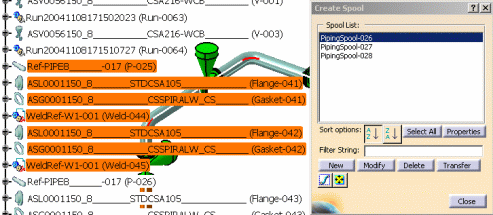
![]()
|
|
This task shows you how to select or query a spool and its members. | |
|
|
When you select a spool, it will be highlighted in your product. In addition, by selecting the spool you are also querying it for its members which are highlighted in the specifications tree. | |
|
|
1. |
With your product open, click on
the Create Spool button
|
| 2. | Use the Sort and Filter options if needed. | |
| 3. | Click the
Keep Selected Objects When Command Exited
button
|
|
| 4. | When you are finished, click Close. | |
|
|
||