 |
This task shows you
how to rotate an access plate. |

|
1. |
With your document open, click
the Adjust Access Plate button
 to bring up the
Position Placed Part dialog box and select the Rotate
tab. to bring up the
Position Placed Part dialog box and select the Rotate
tab.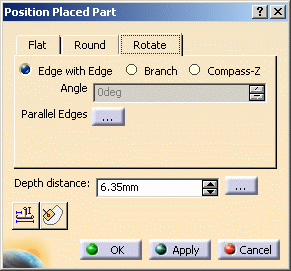
|
|
2. |
The Edge with Edge
option, together with the Parallel Edges button, allows you to
parallel a part with a given edge. In the image below the access plate is
not parallel to the duct. 
Select the Edge with Edge option, select an edge of the duct
and then select an edge of the access plate (you may need to zoom in on the
plate to be able to select).
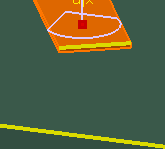
Click the Parallel Edges button to parallel the edges.

|
| |
3. |
The Branch option lets
you change the angle of a branch. Select the option and enter a value in
the Angle field to change the angle of a branch.
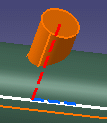 |
| |
4. |
The Compass-Z option
allows you to rotate a part about the Z axis. Select the option and enter a
value in the Angle field to rotate the part.
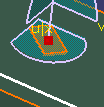 |
| |
5. |
Click OK to save your
document. |
|
 |
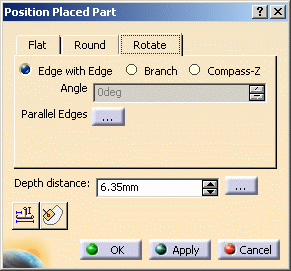

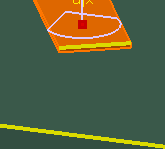

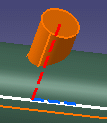
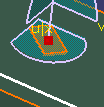
![]()