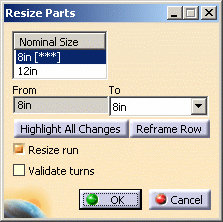 Nominal Size:
This field displays the size of parts in your selection. If there is more
than one size in your selection then more than one size displays, as in the
image above. If one part has more than one size (a reducer) and you
have checked the option List Multiple Sized Parts in the Resize/Respec
dialog box, then the display will be as shown below, to allow for more
flexibility in selection.
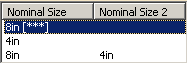
The asterisks after the value will be replaced by a value once you make
your selection in the To field. For a rectangular object you
will get height and width fields. See HVAC Design documentation.
You can highlight your selection change, or reframe
it, using the buttons. If the Resize Run and Validate
Turns (checks for turn radius errors) options are grayed out, it is
because these operations are not relevant - there is no run selected.
Move your pointer over a part to see values for various properties.
Make your changes and click OK, to open the Define Part Options
dialog box. |