 |
This task shows you how to
activate the product or product's parent.
|
 |
This command can be
useful when you have numerous objects and/or documents displayed in the
specifications tree. It helps you activate an object, or locate the parent
to which an object belongs. |

|
1. |
Click the button Activate Product's Parent
 . The Activate
Product dialog box displays. . The Activate
Product dialog box displays.
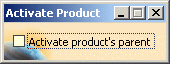 |
|
2. |
If you want to activate an object
then click on the object, in the specifications tree or viewer. If you want
to activate the object's parent, then click the checkbox Activate Product's
Parent and select the object. The parent will be selected and highlighted
in the specifications tree. |
![]()